Travelata.ru – filters on search results page
online tours store
Travelata.ru is a tour aggregator. The service allows you to find and book online tours from all verified tour operators. Users select the search parameters and receive a list of hotels, and then a list of rooms and tour operators that provide these tours.
CLIENT
Travelata.ru
ROLE
Product Designer
TEAM
Product Manager, Frontend & Backend Developers, Content (Inventory) Manager
Travelata.ru
ROLE
Product Designer
TEAM
Product Manager, Frontend & Backend Developers, Content (Inventory) Manager
Challenge
The expansion of the product range is causing confusion in the filters. For example, the elevator filter may be displayed together with the beach line. Some users do not understand what the beach line means. Post-filters are mixed with the main queries. Popular filters are missing, as well as detailed analytics on the filter elements. Lack of consistency across different platforms.
Solution
Visual, functional, and logical redesign of filters. Conduct a comprehensive study, including user experience research (usability tests, heatmaps). Standardize the internal structure of filter attributes. Add analytics for each element and introduce new filters.
Impact
Reduced bounce rate, negative feedback and inquiries from users
User research
During our research, it was repeatedly observed by our users that the filters were inconvenient to use. Clicking on filters caused the search to jump, and sometimes the entire search results refreshed instead of filtering. Some filters were missing compared to other platforms, and there were issues with the functionality of the filters, among other issues. I also carefully examined all available heatmaps since there were no data tied specifically to the filters, making it impossible to assess their impact on the search results. After the research, a list of problems was compiled to address and understand the reasons behind the functionality of different filters from both technical and content perspectives.
Technical and Content Perspective
From a technical standpoint, we identified and categorized filters into two groups: search queries and post-filtering. This helped us understand which filters to prioritize, ensuring a seamless user experience without disrupting the search in the middle of filter selection. From a content perspective, we determined which filters were relevant and how frequently certain attributes appeared in different hotels. We also discussed the separation of tours based on different types of vacations to accommodate varying user preferences.
Solution
Filters such as hotel class (star rating), meals, budget, popular filters, search by hotel name and resorts were moved to the top of the filter list to initiate the server request.
For the budget filter, I completely revamped the user experience. I replaced the slider with input fields for entering price ranges. Additionally, I introduced quick buttons with predefined price ranges. To accommodate varying price ranges across different destinations, I implemented logic to dynamically display the corresponding prices for each button. The post-filters now include the count of available options per hotel, making it easier for users to understand the number of available offers on the website at any given time.
A new filter for vacation types was added to make it easier for users to select their preferred type of vacation within a resort. Each filter was accompanied by explanations to clarify its meaning.
The beach line filter was expanded to include sandy and pebble beaches.
The ski lift distance filter was expanded to provide users with more options when choosing a ski resort.
When applying a filter, irrelevant filters will be hidden (for example, beach line, hotel’s private beach, and beach type filters will be hidden for a ski resort). However, during discussions, we decided to include an "Any Vacation Type" filter to allow users who haven’t decided on a specific vacation type to explore various low-priced offers.
The 3.0 rating based on reviews was removed due to its irrelevance and lack of usage.
The filters for hotel type, amenities, water activities, services for children, and tour operators were made collapsible since they are less frequently used by users with specific requests, which accounts for approximately 15% of users.
The hotel type filter was added to the desktop platform, as it was previously available on other platforms.
In collaboration with the content management lead, attribute names were properly formatted and filters were redistributed into different categories based on expert evaluation and common practices.
For tour operators, both Cyrillic and Latin names were provided to facilitate communication with managers over the phone and avoid any misunderstandings regarding the source of the tour.
For the budget filter, I completely revamped the user experience. I replaced the slider with input fields for entering price ranges. Additionally, I introduced quick buttons with predefined price ranges. To accommodate varying price ranges across different destinations, I implemented logic to dynamically display the corresponding prices for each button. The post-filters now include the count of available options per hotel, making it easier for users to understand the number of available offers on the website at any given time.
A new filter for vacation types was added to make it easier for users to select their preferred type of vacation within a resort. Each filter was accompanied by explanations to clarify its meaning.
The beach line filter was expanded to include sandy and pebble beaches.
The ski lift distance filter was expanded to provide users with more options when choosing a ski resort.
When applying a filter, irrelevant filters will be hidden (for example, beach line, hotel’s private beach, and beach type filters will be hidden for a ski resort). However, during discussions, we decided to include an "Any Vacation Type" filter to allow users who haven’t decided on a specific vacation type to explore various low-priced offers.
The 3.0 rating based on reviews was removed due to its irrelevance and lack of usage.
The filters for hotel type, amenities, water activities, services for children, and tour operators were made collapsible since they are less frequently used by users with specific requests, which accounts for approximately 15% of users.
The hotel type filter was added to the desktop platform, as it was previously available on other platforms.
In collaboration with the content management lead, attribute names were properly formatted and filters were redistributed into different categories based on expert evaluation and common practices.
For tour operators, both Cyrillic and Latin names were provided to facilitate communication with managers over the phone and avoid any misunderstandings regarding the source of the tour.
Development
From a development standpoint, it was decided to implement these filters gradually from top to bottom. This approach allowed us to gather statistics while users started using the filters, without having to wait for a complete filter redesign. Functional requirements and design were documented for each filter.
Additionally, we added to each filter triggers to track it in the analytical systems.
Additionally, we added to each filter triggers to track it in the analytical systems.
Outsomes:
• reduced bounce rate from the page by 2.3%
• reduced negative feedback from users in Intercom chats regarding filter usage by 33%
• reduced inquiries about the meaning of certain filters by 60%
• redesigned filters and rewritten elements using Vue. js components
• implemented an analytics system for each filter block
• reduced negative feedback from users in Intercom chats regarding filter usage by 33%
• reduced inquiries about the meaning of certain filters by 60%
• redesigned filters and rewritten elements using Vue. js components
• implemented an analytics system for each filter block
Next Steps:
After collecting data, the next step will involve rearranging the filters based on their popularity of usage (using analytical data).
Expand the range of filters for specific requests and different destinations (countries, resorts, cities).
Address user feedback regarding filter usage.
Expand the range of filters for specific requests and different destinations (countries, resorts, cities).
Address user feedback regarding filter usage.
